How to download a video from youtube without any app?
Step 1 :- open youtube by searching the extension "www.youtube.com" in search engine and press "Enter".
Step 2 :- search the video, in search bar, that you want to download and open that video.
Step 3 :- click on the share button and then click on the copy button to copy the link address of the video.
Step 4 :- now search "save from net" in your search engine and click on the first link.
Step 5 :- now paste the youtube video link.
Step 6 :- click on the download button. your video will be start downloading automatically.
Enjoy the video and if you have any issue then comment in comment box.
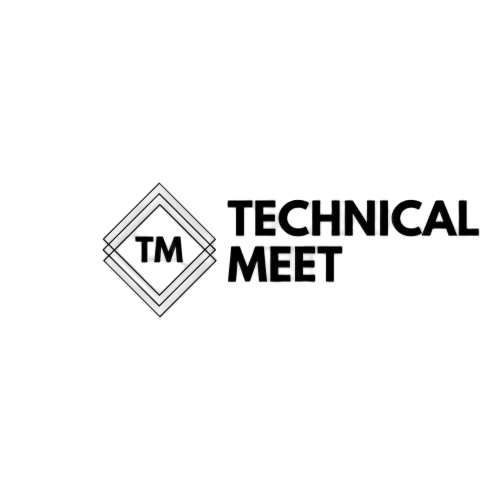









How To A Video From Youtube Without Any App? - Technical Meet - A Blog About Technology And Reviews >>>>> Download Now
ReplyDelete>>>>> Download Full
How To A Video From Youtube Without Any App? - Technical Meet - A Blog About Technology And Reviews >>>>> Download LINK
>>>>> Download Now
How To A Video From Youtube Without Any App? - Technical Meet - A Blog About Technology And Reviews >>>>> Download Full
>>>>> Download LINK nU